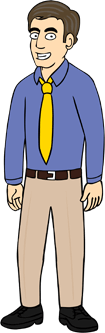Texting, video chatting, and audio chatting are all possible methods of communication with Discord. A group chat can be created for people who are interested in discussing the same basic subject matter or a one-on-one conversation can be established. People from many walks of life now use the site or app, which began as a forum for gamers, to arrange events, criticize, share information, and more. Moreover, the majority of discord users are gamers because of its gamer-welcoming atmosphere!
But what if we make it Discord with a twist and jazz the Discord servers up with a little prank? Whether it's a server composed of gamers or a server with common grounds, it's always a good day to prank your friends on Discord!
Brief Discord Guide
Since not everyone is familiar with this app, here's a brief guide you can read before doing your funny pranks! Discord is an instant messaging program that may be used on a computer or a phone. For Android and iOS, there are apps available for download. Simpler versions can be played in your web browser; you can play more complex ones with a desktop client, including game overlays and other nifty extras. Windows, Mac OS X, and Linux versions are all available for free.
A wide variety of topics, from art projects and family vacations to homework and mental health support, are regularly discussed on Discord. Small and active groups of people who communicate frequently are the most common users of this platform. You can join or create Discord servers for many types of communities, such as a book club, a dance class, a study group, or simply a group of pals you want to spend time with.
On Discord, there are two primary modes of communication: text and voice.
-
Text channels are denoted by the hashtag (#) symbol. These are the channels where you type. When the name of a channel appears in bold, it indicates that there are unread messages in the conversation.
-
Voice channels are typically located near the bottom of the channel panel. A small speaker icon identifies them. Beware! You'll be instantly linked to the voice chat if you click or tap on one of those voice channels. Depending on how the server is configured, everyone in the channel may suddenly become aware of your heavy breathing.
Funny Discord Pranks You Should Try
After reading the brief guide above, here are some pranks you can try on your friends!
1000 XP Prank
If you are the Discord admin, this is your chance to prank the server! Your victims would be people wanting to receive a lot of XP. Send an announcement to the server that anyone would level up since the XP rate has become higher after sending a message. Everyone would be sending messages and bombarding the server. Watch what happens next; the server may explode! See, the bot commands keep coming!
Switch with a Friend Prank
This prank would be very funny during voice calls; you could watch everyone talk confused about who's who! Partner up with your closest server friend and switch usernames and profile pictures with them. You can chat in the channel or wait until the next voice call session on the server. When you're in the voice call with your discord friends, they would be confused! Watch and listen to their freaking out voices as they ask "who are you?!" Make sure to screen record those reactions!
Notification Prank
This one is very easy! Change one of your servers' icons with a notification dot beside the photo. You won't be able to record their reactions upon seeing it, but you know they'd click on the server several times and ask themselves if there's something wrong with their internet connection or their Discord app. Worst case, they would uninstall and reinstall the app, only to find out that you just changed the server icon!
Pretend to be a Bot Prank
You have to name yourself as the bot in this prank and send messages like a bot! Would they fall for this trick or just laugh at you for making a fool out of yourself? Who knows! This prank would be successful, just know how to act like a bot.
Other Pranks You Can Try
If you can't still comprehend how Discord works, there are always different tricks you can try. Pranks are endless with us! Here are some other pranks you can pull on your friends by just using your phone.
Change the Ringtone
This one is an oldie but a goodie, as they say. Simply modify their ringtone to something extremely unpleasant so that the next time their phone rings in public, they will be the focus of some uncomfortable stares and questions from others.
Send Song Lyrics
Send a song lyric and wait for a response. After that, you'll send the song's following line. It's best to pick music that they won't recognize right away. It's not really a prank, but it's amusing anyway.
Prank Call
This old prank never dies, it just innovates! There are different prank call ideas you can try, such as:
-
Fake a food delivery
-
Be the mobile operator
-
Tell the victim they've won tickets
-
"Your package needs to be signed"
And more! Make sure you are prepped up and know your lines so that they won't be obvious. However, if you need a little help, there is a prank call app you can download anytime (available on both iOS and Android devices). With this app from Ownage Pranks, you can have access to different prank call scripts; you can make the call anonymous, and more!
Send a Texting Bubble GIF
GIFs are a great way to get your point through when you're stumped for an answer. Try sending a GIF of a texting bubble to a buddy and see if it makes them feel any better. So, while waiting impatiently for an answer, they won't realize you've just sent them a GIF instead of an actual message.
Are you up for any of these pranks? Make sure to keep the pranks safe, and never call emergency lines!
As always, happy pranking!