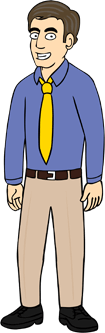Does everything that has to do with computers connect to all work and almost zero play? If yes, maybe you and your friends need a good laugh with the use of your desktops sometimes! If you’re confident with your tech-savvy skills, you might want to challenge your prankster potential by trying out these tried-and-tested ideas! In the spirit of having some fun, check out these top scary computer pranks to get your geek on!
Autocorrect
Use the Microsoft Word’s Autocorrect function to your evil pursuit’s advantage by changing the real words with funny ones! If you like it on the frightening side, you can use “Bloody Murder” whenever someone types a commonly-used preposition. You can also go as far as using nasty or threatening words for some priceless looks on your victim that will have you rolling on the floor laughing! It works well when applied to text messages, so we bet typing a document with scary words that just don’t cut it will be as hilarious! Remember to undo the deed after laughing off with your friends as they might not be particular at proof-reading and hit send right away; it would definitely have their bosses go nuts if ever!
Plugging a wireless mouse in a PC
Imagine the mortified look on your friend or sibling whom you share a workspace with after seeing that their screen pointer is moving and clicking on things all of a sudden, even without their action. They’d be too scared that they might actually run and forget about using their computer for a while! If they don’t, don’t go too overboard and use the mouse actions all at once, do it between time intervals so it looks convincing, and will have your friend second-guessing on what sorcery is the deed all about!
Fake Blue Screen
Install a blue screen as your victim’s screensaver so they’d panic over working on an important project! This works especially for those in creative work whose changes in software projects do not always immediately save. A few seconds into computer stagnancy (they might be using the time for brainstorming, right?) might immediately make them regret. A blue screen is that big of a nightmare for these folks! Of course, let them know as soon as possible that it’s just a prank before they lose their heads about it.
Spooky Sounds
Turn a simple notification into a jumpscare by changing default Windows sounds to some spooky ones. To do this, just go to Control Panel -> Hardware and Sound -> Sound -> Change System Sound. Test sounds first to assess which one has the potential to be a hit, and then save! Max the volume for amplified tension on the victim’s end!
Scary Maze Game
An oldie but def a goodie — scare your innocent, game-loving friend by the classic maze game that lets her focus and then interrupt it with a hellish picture that takes up the screen! This works immaculately if the volume’s all turned up and the screen’s at full-screen mode, so the whole experience will look straight out of a horror movie!
Always Loading Mouse Pointer
Slow loading times have always been the pet peeve of many (such a flow-breaker especially if working!) so scare your friend’s pants off by making the mouse cursor look like it’s infinitely busy! How to do this? Just go to Start -> Control Panel -> Hardware and Sound -> Mouse. Select the busy icon as your mouse cursor. To make this even scarier than it actually is, do this prank on the day of your victim’s important presentation or meeting!
Computer Virus Prank Call
For this last act, we’re turning to our geek friend who always comes in handy when it comes to ungodly hours of tech emergencies! Take down a note or two on staging a hilarious prank call from Ownage Pranks character Abdo, who called up a repair shop guy to seek guidance on how to solve a scary virus that makes him nearly throw up! Turns out, he’s met with weird pig noises and graphic images of a man doing a deed with an animal everytime he opens his desktop. It sounds freaky and disgusting, yes, but the prank call turned out to be so funny because of the ridiculous responses of the repair man to the supposedly crazy situation! Check this one out for a good laugh.
Want to stage your own scary prank through the magic of prank calls? Ownage Pranks have a ton of other ideas aside from a shocking virus, of course! Download the Prank Call App for the best prank call scripts and Spoof Call App for a real-time voice changer and option to change caller ID! Don’t forget to take footage of your best pranks and send them to us, our Hall of Fame awaits!
Happy Pranking, geeks!